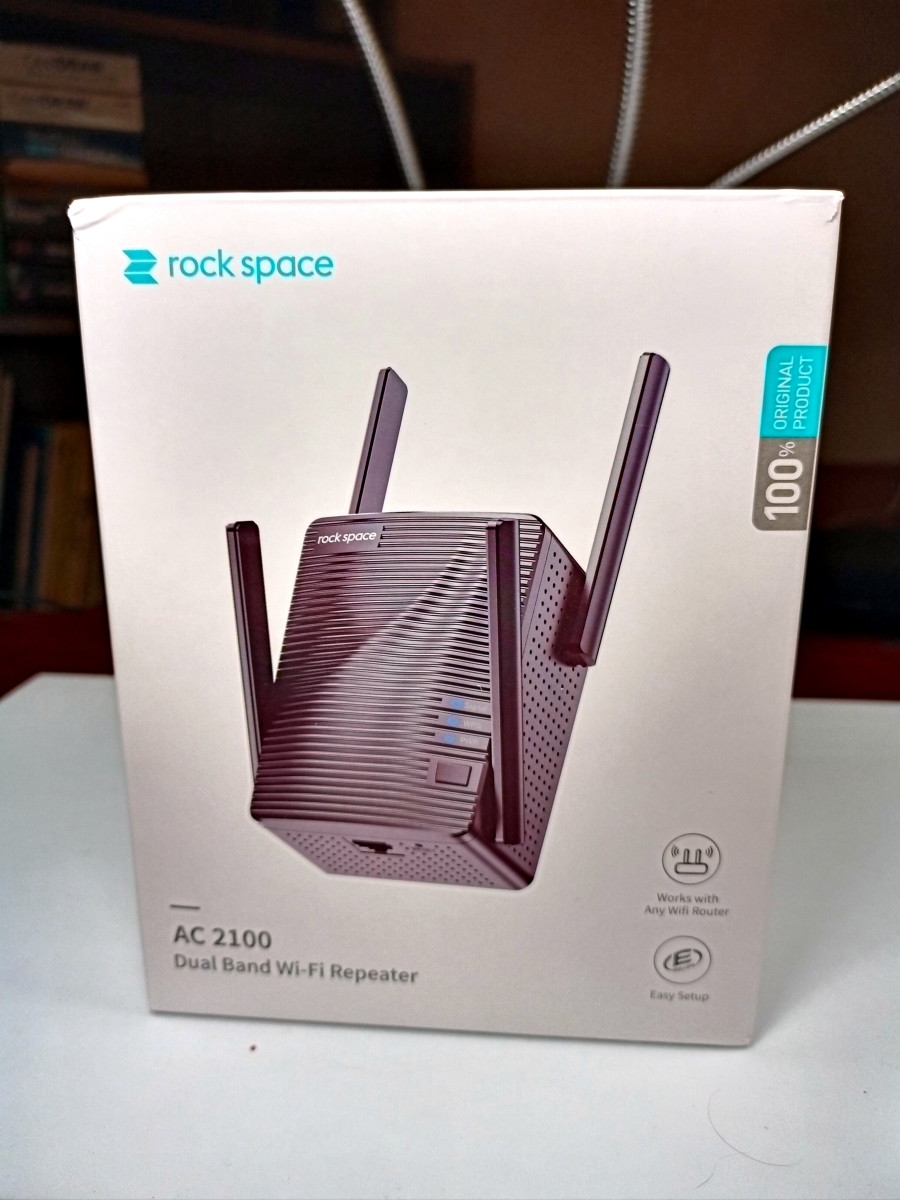Walter Shillington I’m not so worried about the front porch. My Meco doorbell works effectively despite the lower than ideal signal. I, however, could use some help in the kitchen. It’s an addition, which means the router’s signal must pass through a thick outside wall. What gets through is not always enough.
Description
This extender weighs in at 8.7 ounces. It is 4.3 inches tall, 3.6 inches wide, and 2.4 inches deep. Boxlike in shape, this device’s outer shell is composed of black plastic. Three LED lights and a WPS button are located at the front of the AC2100. The back is fitted with an AC jack. The bottom of this unit is equipped with a port supporting an ethernet cable and, located in the same vicinity, is a reset button. Four moveable antennae are attached to the sides of the extender.
Specifications
Manufacturer: Rock Space Name: AC2100 Dual Band Wi-fi Extender Bands: 2.4G and 5G Antennae: Four adjustable Speed: Up to 2100Mbps Port: Gigabit ethernet port Compatibility: Works with most routers Weight: 0.25 kilograms (8.7 ounces) Dimensions: 110 x 91 x 62 millimeters (4.3 x 3.6 x 2.4 inches)
The Manufacturer
Rock Space is trademarked by Shenzhen Renqing Technology Co., Ltd. This company, which is based in Guangdong, China, focuses on the development of smart digital products and accessories. Walter Shillington Walter Shillington
Setup
My first step was to plug the extender into a power source within the same room as the router. Walter Shillington Walter Shillington At this point, I tried the easy method, pushing the router’s WPS button and then depressing the corresponding button on the AC2100. In a perfect world, the extender would be configured automatically. Sadly, my router was not up to the task. I moved on, checking my smartphone for available wi-fi connections. I selected rockspace_EXT, which sent me to a setup page. From there, I added a password, selected my normal internet connection, and input its password. Then I clicked a final button, extending my network, and waited for the blue LED signal indicator to light.
Wired Transmission Speed
Bell provides me with a high-speed fiberoptic-based internet service. I can download at 548Mbps and upload as fast as 142Mbps. Yes, I know I’m lucky. I connected an ethernet cable between my computer and the extender. Speed tests determined a download speed of 398Mbps and an upload speed of 88Mbps. Not bad when you consider the signal was passed via wi-fi between the router and extender.
Location
This extender, according to the manufacturer, should be positioned at an AC outlet halfway between the router and the area experiencing a weak signal. While this would normally be good advice, my situation is a little unusual. Walter Shillington My router is located within a room separated from the kitchen by only a few feet but blocked by a thick outside type wall. Some of the signal, however, passes through an inside wall to my dining room. Then a doorway into the kitchen allows in a small portion of this signal. I plugged my new extender into a kitchen AC outlet very close to this doorway. After a couple of minutes, the AC2100 determined that the incoming signal was of sufficient strength and turned on its green LED signal light.
Signal Strength
I downloaded a phone application that analyses wi-fi signals and checked out the access points as I stood alongside the extender. My Bell 3000 router/modem’s access points were labeled SAGEMCOM BRO. Those emitted by of extender were labeled TENDA TECHNO. The AC2100 increased the 2.4G signal by 19dbm and the 5G signal by 20dbm.
Overall Impression
This extender is a handy device that can increase wi-fi signal strength in a specific area of a house. The Rock Space Ac2100 is recommended. Walter Shillington Walter Shillington This content is accurate and true to the best of the author’s knowledge and is not meant to substitute for formal and individualized advice from a qualified professional. © 2020 Walter Shillington