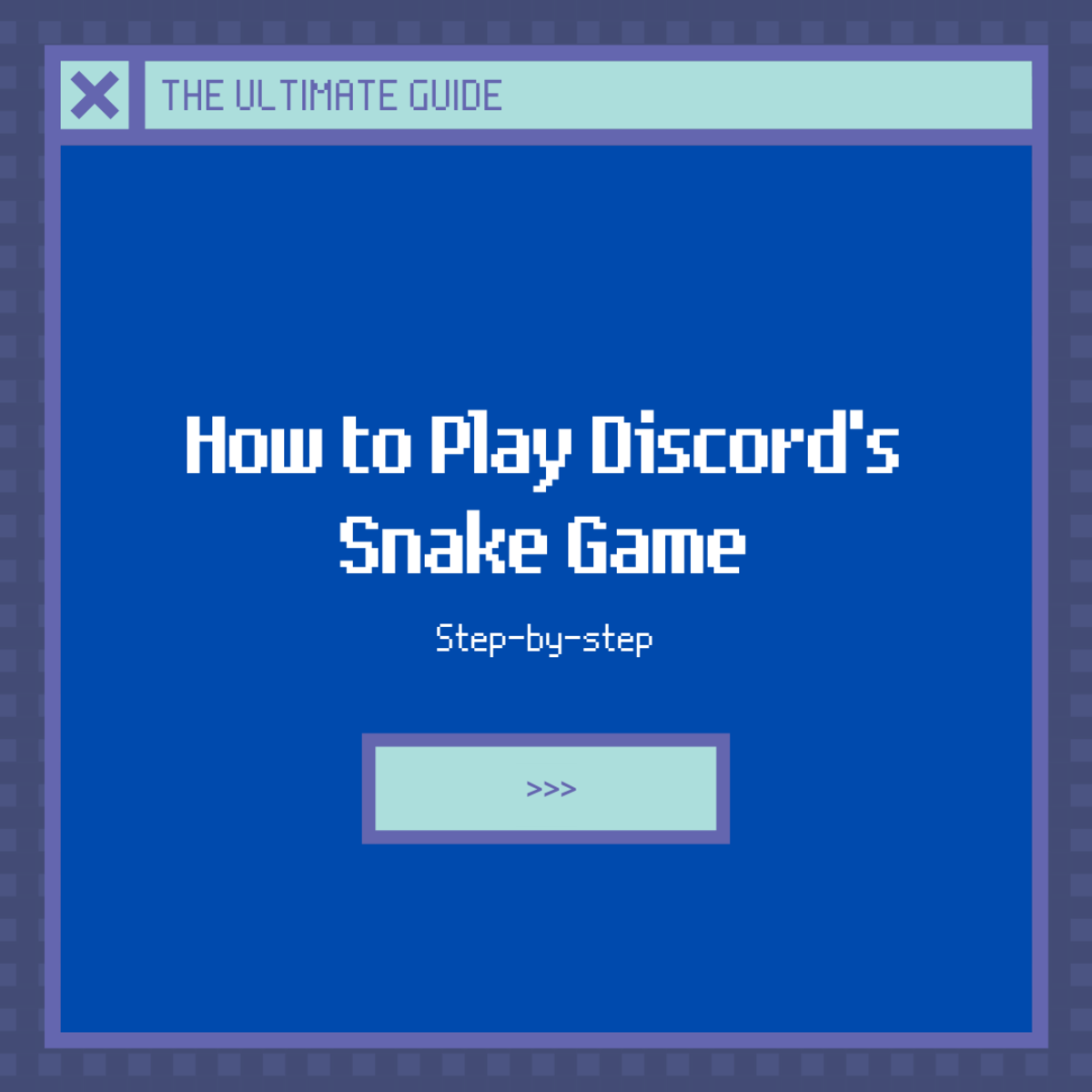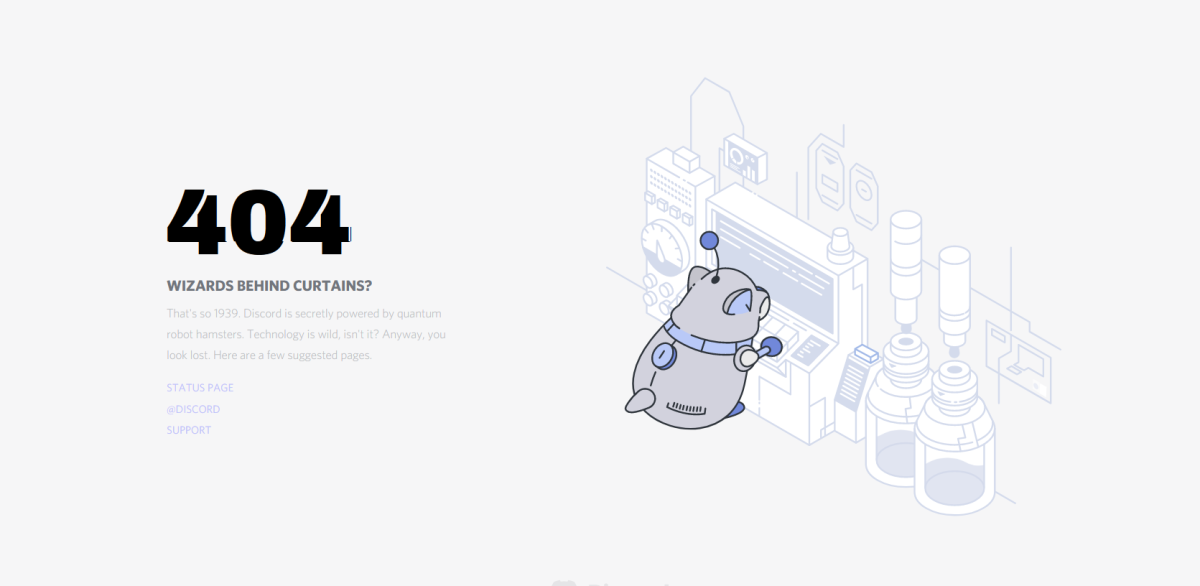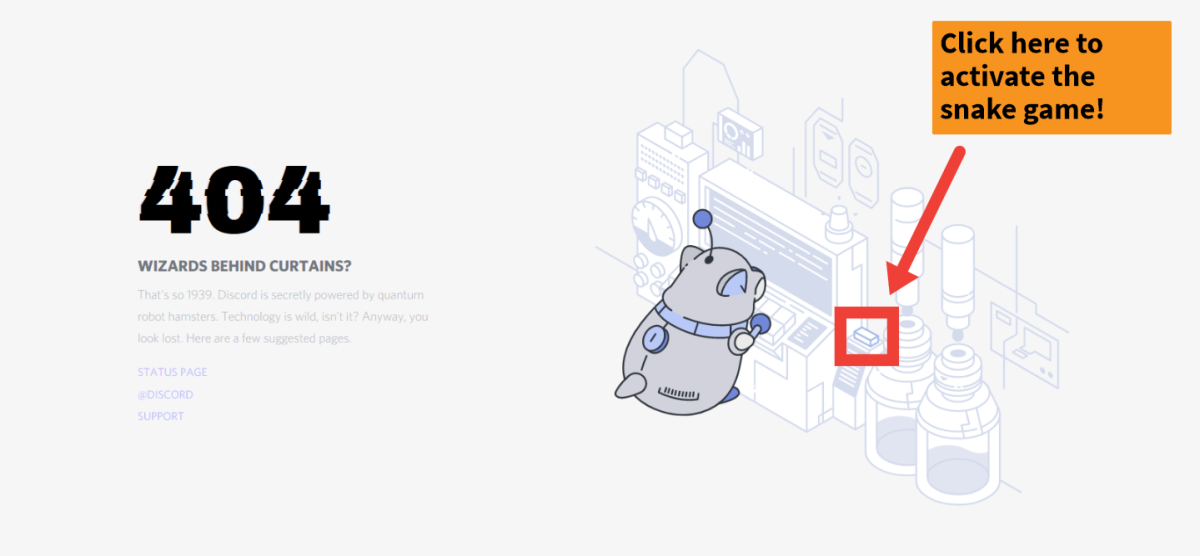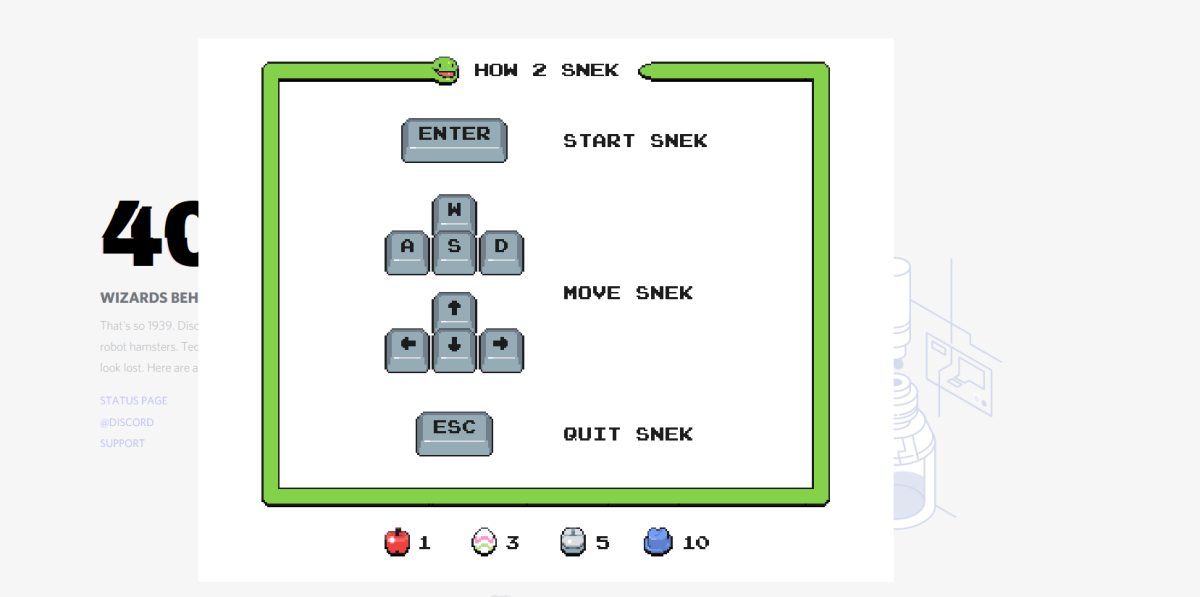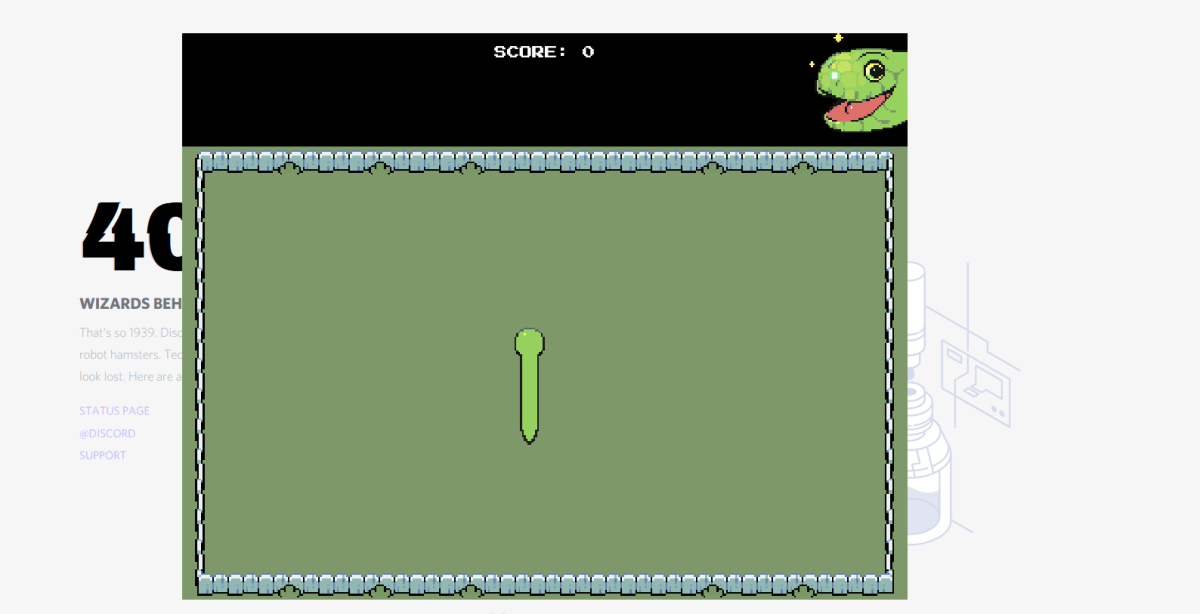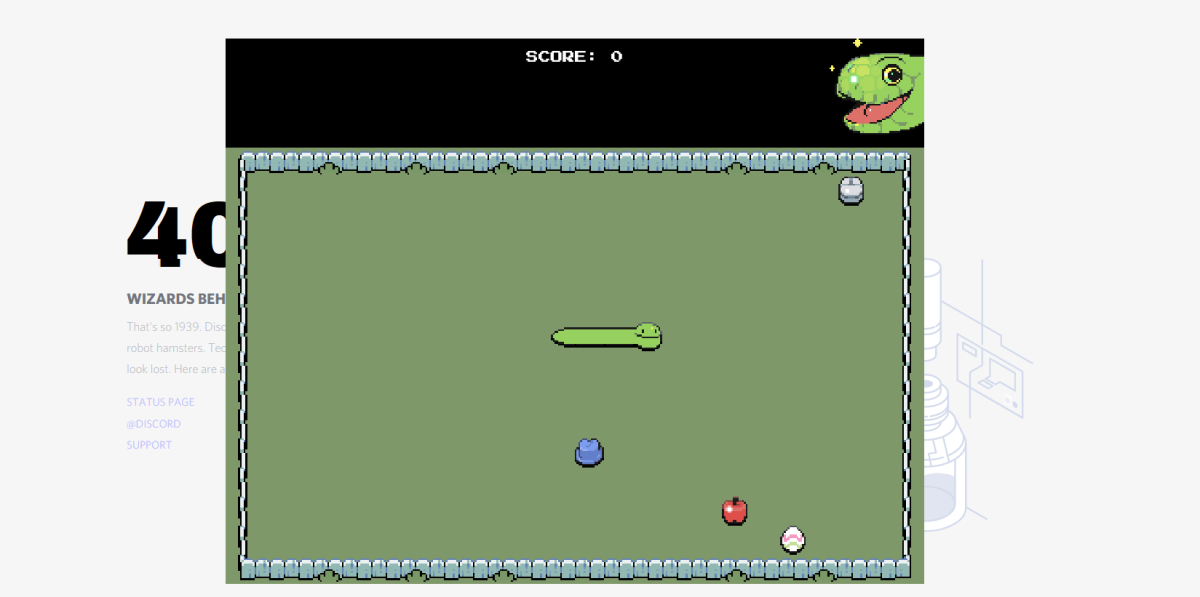I’ve also included screenshots with each step to help you pinpoint how to access the game, so these should help you out! Let’s get started!
1. Visit Discord’s 404 Page
Their snake game is available on their 404 page. A 404 page is a webpage displayed when a particular requested page can’t be found. In order to reach this page, you’ll need to go to a page that doesn’t exist, for instance: https://discord.com/404 You can either enter the link into your browser’s address bar by copying and pasting the above link, or else simply click on the link, and it’ll bring you to their 404 page. You’ll see a super cute animation of a Robo-Hamster called Nelly, who is making use of a computer. Take note of the button beside the computer, as this will be required in order to access the game.
2. Click the Button Beside the Robo-Hamster
To activate the snake game, simply click on the button right beside the Robo-Hamster, as shown in the screenshot below. This is the button which is directly beside the computer that the Robo-Hamster is using, and you’ll see it enclosed in the red box as shown below. Once you’ve clicked on it, you’ll then be ready to proceed to the next step.
3. Welcome Screen
The welcome screen then shows up, including some super cute and amazing artwork! In order to start the game, simply click on the welcome screen to get started. If you’d like to include audio with the game, make sure your audio is also switched on at this point too.
4. Take Note of the Instructions
Then, an instructions screen will pop up which showcases the various controls required to play the game. Make sure to take a look at these if you’re not familiar with the game. In order to move the snake, you can either use the arrow keys or else the W, A, S, and D keys instead. These are shown in the instructions screen displayed. Once you’re ready to play, click on the instructions screen with your mouse and you’re ready to go! The number of points you’ll get per item will also be displayed along with the instructions, so make sure to keep note of these also, as you’ll then know which items accrue the most points within the game.
5. Playing the Game
Once you’ve taken a look at the instructions, you will then be able to play the game! Firstly, the game will be initialized in a starting point, where the snake isn’t moving, as shown in the image below. When you’re ready to play, you can then press the arrow keys in order to begin. Try collecting as many items as you can without the snake colliding the wall! It’s a huge amount of fun, I must say, and I’d definitely recommend giving it a try if you haven’t done so already! In order to earn points, try collecting the various items which appear. Different items will get you different points, depending on what they are. For instance, collecting an apple will earn you 1 point. If the snake collides with a wall, then the game ends, and your total points will be displayed. It’s an incredibly entertaining game to play overall, and I love the artwork throughout also!
How to Play Discord’s Snake Game
Hopefully, You’ve Discovered How to Play Discord’s Snake Game!
Thanks so much for reading; hopefully, you’ve discovered how to find and play Discord’s secret snake game! This isn’t the only Easter egg available; there are plenty out there to discover, including Discord’s secret ringtone, their Discordo sound effect that plays when the app opens, and so much more. There are plenty of Discord Easter eggs waiting to be discovered, including new themes and many others. This is just one of many, so be sure to take a look at their other Easter eggs too! I’ve written a guide on 10 Discord Easter eggs, which you can take a look at if you’d like to discover others! Their snake game is one of their more interactive Easter eggs and is definitely one of my favourites! I think it’s such a fun addition to their site and is such a lovely idea overall. I’ve had a lot of fun playing this game, and hopefully, you now will have the knowledge on how to access this game too! If you require any help with finding the game, make sure to let me know in the comments below! Do you have other Discord Easter eggs you’d like to share in the comments section below? Make sure to let me know as I’m always on the lookout for new ones! Thanks again for reading, and wishing you the best with this super fun game! This content is accurate and true to the best of the author’s knowledge and is not meant to substitute for formal and individualized advice from a qualified professional. © 2021 Susan W