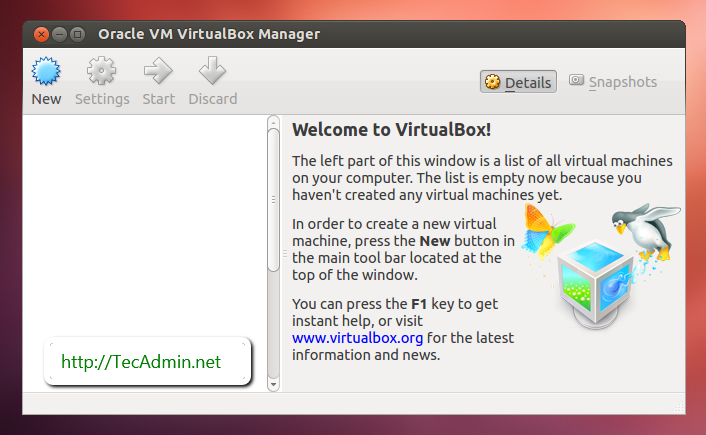This article helps you to install VirtualBox on Debian 8 (Jessie) Linux machine.
Step 1 – Prerequsities
Login to your Debian server with a root or sudo privileged user and update current packages of your system to the latest version.
Step 2 – Add VirtualBox PPA
Now, you need to add Oracle VirtualBox PPA to Ubuntu system. You can do this by running the below command on your system. This command will add an entry to /etc/apt/sources.list at end of the file.
Step 3 – Install VirtualBox on Debian 8
You are required to import VirtualBox packages signing keys to your Debian system before installing it. These commands to import both keys to your system. You are ready now to install VirtualBox on a Debian system. Run the following commands on the terminal to complete the VirtualBox installation on Debian system.
Step 4 – Launch VirtualBox
We can use launcher link on your Desktop system to start VirtualBox or simply use command from a terminal.