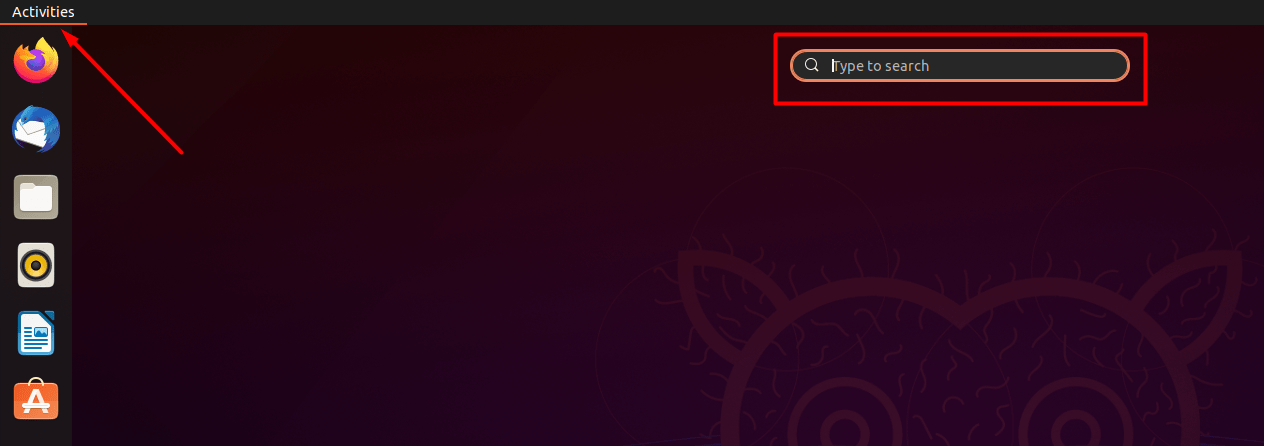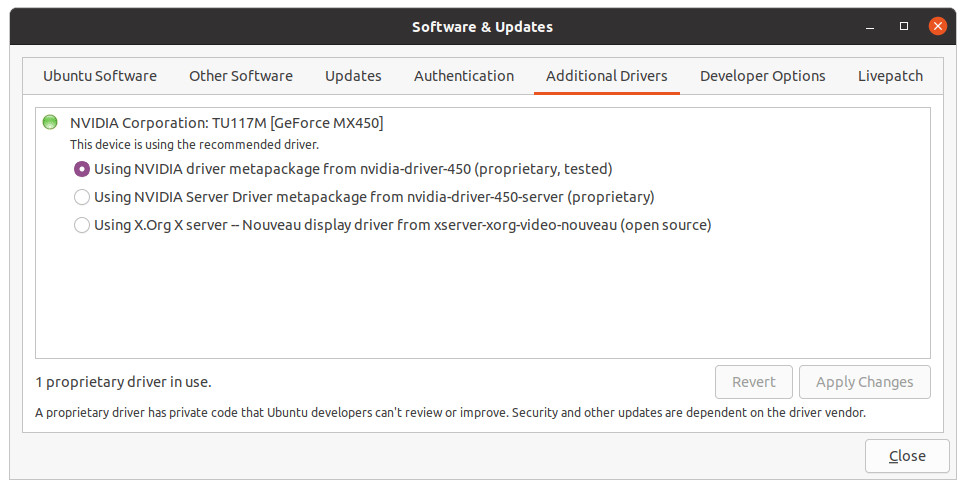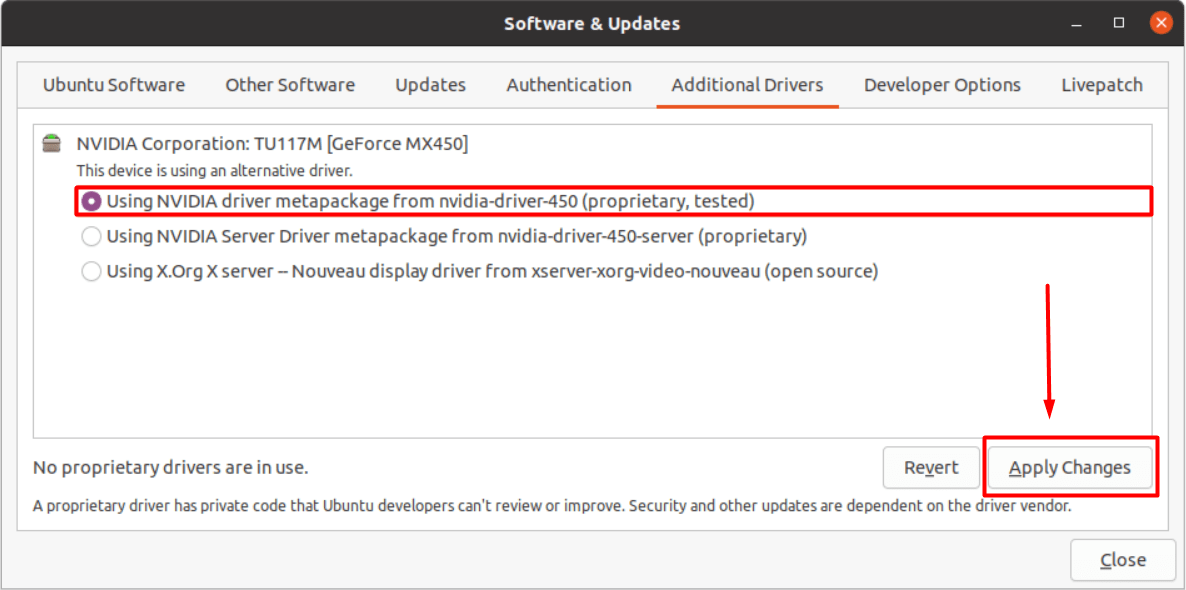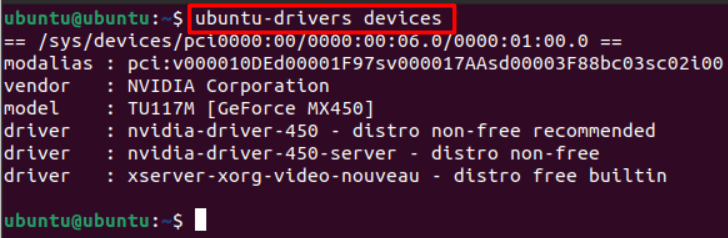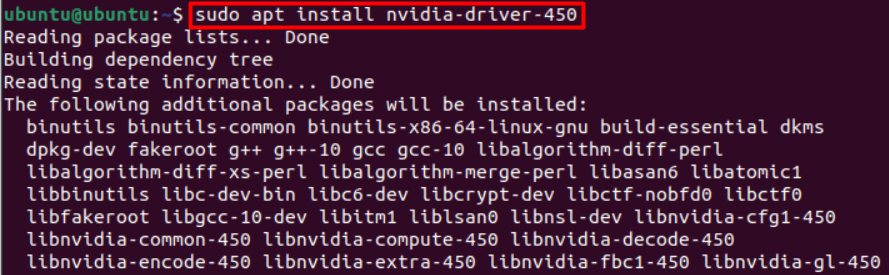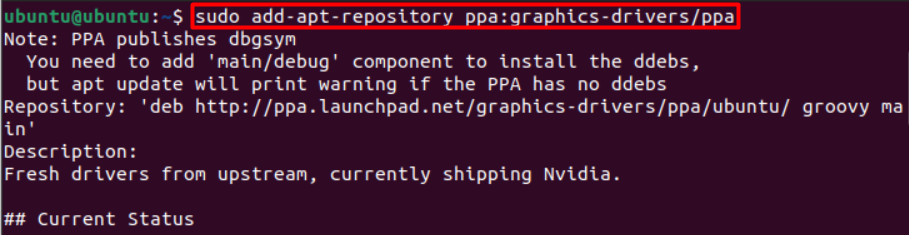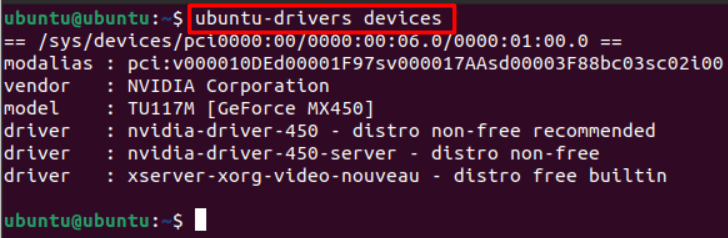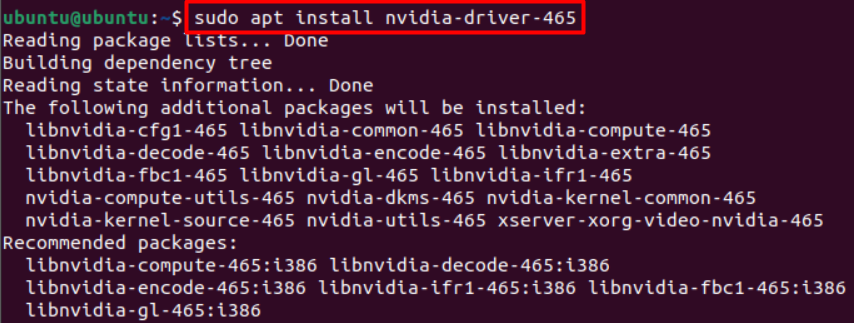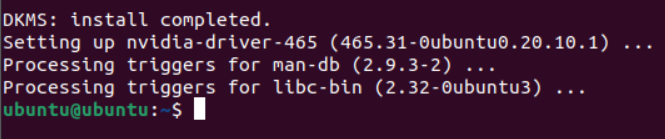We need drivers to configure and manage our graphic cards. The Ubuntu operating system has a default open-source driver named Nouveau for Nvidia Graphic Cards. This default driver is very unstable and does not offer reliability. It isn’t compatible with the latest hardware. The default drivers are mostly being used by old cards. These old cards are not by Nvidia anymore. Hardcore open-source believers and Some users with multi-GPU setups also use Nouveau as it allows the card to share its video outputs. The official NVIDIA drivers do not support shared video outputs. To get the most out of our NVIDIA graphic card we need to install Nvidia’s official drivers. In this post, I will describe how to install Nvidia drivers on Ubuntu 20.04. The installation process is very easy and straightforward, So let’s get started.
How to install Nvidia drivers on Ubuntu through GUI
Using GUI to install NVIDIA drivers is very easy and straightforward. This method is quick, efficient, and recommended for the majority of users. Open the activities menu by clicking on the top left corner of your desktop and go to the search bar.
Now search for “drivers” and click on “Additional Drivers”
The “Software & Updates” window will open and you will get a list of Nvidia drivers depending on the graphics card installed in your system:
Choose the driver that is compatible with your graphic card and click on the “Apply Changes” button.
Restart your system upon the completion of the installation process. The new driver will start working once the system is rebooted
How to install Nvidia Drivers on Ubuntu with Default Repoisitories
You can also use the terminal to install Nvidia drivers. Ubuntu has the “ubuntu-drivers” tool which can be used to find drivers for all the devices on the system. Fire up the terminal by pressing Ctrl+Alt+T. Now use the following command to get the details of your devices and their available drivers:
Now to install the available driver, use the apt package manager. Generally, downloading the recommended driver is the best practice:
Restart your operating system once the installation process is complete to let the changes take effect.
How to install Nvidia Drivers on Ubuntu using PPA
The PPA repository enables us to download and install software that is not available on the official repositories of Ubuntu. We can install the latest beta versions of the software by using the PPA repository but these beta software come at the cost of stability. So it is not recommended to install drivers using the PPA repository. To add the PPA repository to your system use the following command:
The terminal will ask for the root password and confirmation.
Once the PPA repository is installed use the ubuntu-drivers tool to get the list of all the available drivers.
Choose the desired driver from the list and execute the following command to install it: In this example we will install the nvidia-driver-465:
Conclusion
Drivers are software that is used to control, manage, operate and configure hardware attached to the computer. Nvidia’s official drivers are optimized for the newest hardware. They let the user harness the full potential of the graphic cards. In this write-up, we discussed three different methods we can use to install NVIDIA drivers on Ubuntu 20.04 operating system. Moreover, we can also visit NVIDIA’s website to download and install the latest drivers.