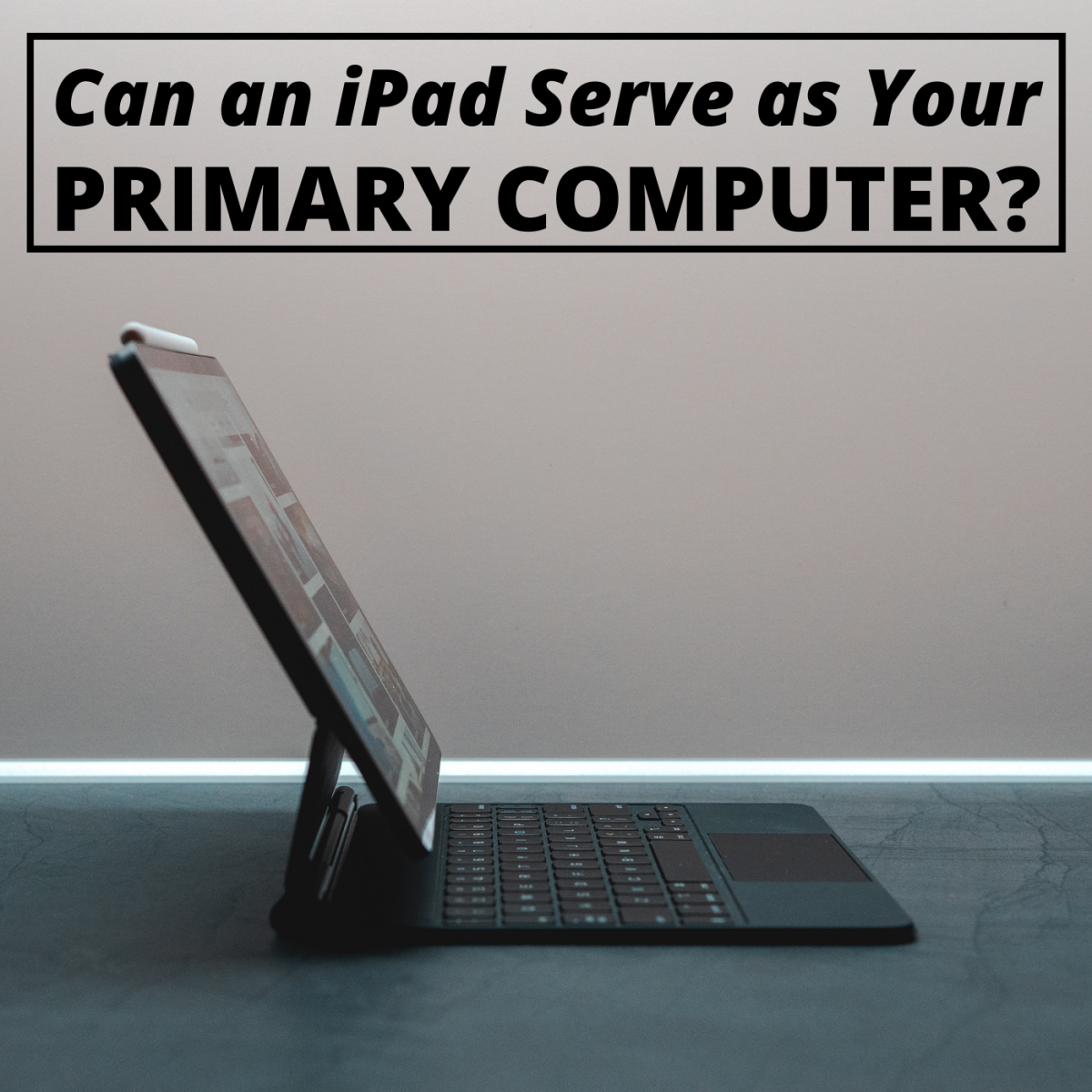Ernest Ojeh via Unsplash, Canva I’ll try to answer those questions differently from most YouTubers who focus on tasks like video editing . Most people simply don’t need a portable device for that purpose. Instead, I’ll discuss whether or not an iPad is capable of acting as a surrogate computer for the average person.
The Software Story
I have owned an iPad since 2014. I used the iPad Air 2 until 2019 when I decided to upgrade to the iPad Pro with its new design. Although there have been improvements to the iPad’s hardware features during this time, I would argue that the biggest change has been to the software. The truth is that iOS has always been the limiting factor for those considering an iPad as their primary computing device. I have used every version of iOS for the iPad since iOS 8, and finally, with iPadOS 13, the iPad has fulfilled its original goal of being a portable, powerful and versatile device for everyone. iPadOS introduced or improved on the software experience for all iPads, bringing them further in line with the needs of most people.
Important Features of the iPadOS
Native USB drive support in the Files app. Native mouse support with more precise control. Improved multitasking with developers updating their apps for “split view” and “slide over” A new dock where apps can be easily accessed while using other apps Multiple instances of the same app so two notes or two Word documents can be opened at the same time The desktop version of Safari so web pages can display the full version
These are true improvements and additions to the iPad user experience, and they make it a far more usable and functional device instead of just a larger iPhone, as many people considered it before. The fact is that for the needs of most people, the software experience on an iPad is more than enough. A robust file manager, solid web browser and the largest catalogue of purpose-built apps mean that what people consider “computing” can be done with ease on any iPad with iPadOS 13.
The Hardware Reality
The hardware has also improved since my iPad Air 2 and has fallen dramatically in price, bringing the iPad into the reach of even more people. Now every version also supports the Apple Pencil and the Smart Keyboard Folio. This means that you can make your own decision about whether those accessories are worth it for your individual needs. Photo by Leone Venter on Unsplash People will often make a purchasing decision for computers based on the specifications compared to the price. I would contend that this is not an optimal method of decision making for computers in 2020. Although there is often a correlation, user experience is more important than specifications. Apple has always been careful to maintain optimisation of their devices to preserve battery life and longevity. Therefore, speed for normal tasks should not be a consideration when purchasing an iPad, as it is really not an issue nowadays. Even the cheapest iPad has the A10 Fusion processor. Although it is a little old, it still performs perfectly with no stutters or slowdowns — it really is admirable for such a thin, fan-less slab of aluminium and glass. Most people know what to expect with an iPad. If not, I would recommend visiting an Apple Store when possible to see the different models they have available and to consider things like screen size.
The Takeaway
We have covered software and hardware, which are the two elements that contribute to a device, and both are very solid. Photo by Daniel Korpai on Unsplash That being said, the truth is that absolutely nobody can categorically tell you if an iPad should be your sole computing device. I can tell you that it could be, but the choice is really based on what you need to use it for. I can say that my iPad is my most used device, but I still own a more traditional laptop. It is important to conduct research before purchasing technology of any kind. If you have done so, and you believe that an iPad would work for you, then go ahead and get one! You will certainly not be disappointed. iPads are perfect for most people’s computing needs. However, if you have requirements such as a larger display or more power for gaming or video editing, then an iPad would not satisfy your needs. It simply is not built for that use. Research your options properly, ask questions to people you trust and wait for the Apple Education discount in September for free Beats headphones and discounts; it’s the best time to buy! This article is accurate and true to the best of the author’s knowledge. Content is for informational or entertainment purposes only and does not substitute for personal counsel or professional advice in business, financial, legal, or technical matters.